In addition to interactive computer based applications and computer playback of digital movies, the system also supports playback from two DVD players. One player has a disk with the left eye video stream and the other DVD player the right eye video. One of the players can in turn be connected to an amplifier if it contains an audio track. The DVD players as supplied can be started together on a contact closure and are rated to stay in synchrony with at most 1 field error. There are a number of software packages that could be used to create the two streams, add effects, align the various audio tracks, encode the MPEG-2 streams, and finally burn the DVDs. A particular solution that has been used extensively inhouse by the author will be outlined but the reader should be aware that other solutions may also be suitable. The following outlines the process of going from raw images and audio files to DVD disk. This process is repeated for both eyes, of course it goes without saying that the two video streams (left and right eye) must match exactly in time. 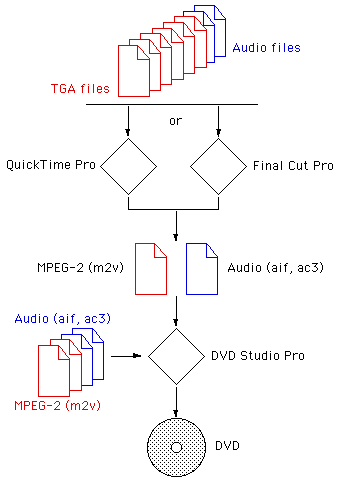 Input data All input images are created as TGA files, generally compressed. TGA is a lowest common denominator supported by almost all rendering packages and it is also relatively easy to develop inhouse tools that deal with the TGA format. For example, the removing of columns using the technique described in the section on PovRay is accomplished with a simple locally written utility. All images should be 768 by 576 (square pixels) and 24 or 32 bit colour. Audio tracks can be in almost any format, WAVE, AU, and AIFF are commonly used options for simple mono or dual channel stereo tracks, AC-3 is the standard for larger number of channels such as dolby 5.1. QuickTimeProThe most straightforward way of encoding MPEG-2 is using QuickTime Pro from Apple. This very low cost utility gives simple movie editing and audio track editing. MPEG-2 streams can be exported directly ready for DVD burning. QuickTime Pro reads in sequences of TGA files as well as many other formats. In general the MPEG-2 streams were encoded at 9.8Mbit, this is supported by the players used in this project and it gives the maximum quality. FinalCut ProFor more powerful editing FinalCut Pro is one solution. Both left and right video streams can be edited together as well as multiple audio tracks. This is not the place to describe the operation of FinalCut Pro. The MPEG-2 streams can be encoded directly from FinalCut Pro by exporting through Quicktime Pro. DVD Studio ProDVD Studio Pro is the application used inhouse to write the MPEG-2 streams to the DVD disks along with their associated audio streams. It can also be used to create menus and a myriad of other features to assist human viewing. For computer playback it is generally enough to write multiple titles, these can then be played back under serial interface control. As with FinalCut Pro, this is not the place to describe the details of DVD Studio Pro. iDVDFor straightforward requirements it may be sufficient to go straight from the TGA files and QuickTime Pro into iDVD, a free DVD authoring tool from Apple that is shipped with all copies of the operating system. | ||||