Minimum Requirements for Creating
Written by Paul Bourke |
0 SECTION 2 TABLES 0 TABLE 2 LTYPE 70 1 0 LTYPE 2 CONTINUOUS 70 64 3 Solid line 72 65 73 0 40 0.000000 0 ENDTAB |
0 TABLE 2 LAYER 70 6 0 LAYER 2 1 70 64 62 7 6 CONTINUOUS 0 LAYER 2 2 70 64 62 7 6 CONTINUOUS 0 ENDTAB 0 TABLE 2 STYLE 70 0 0 ENDTAB 0 ENDSEC |
Blocks section
Not necessary here but it is good form to include one anyway. The following is an empty block section.
0 SECTION 2 BLOCKS 0 ENDSEC
Entities section
The entities section is where the geometric elements of the model or scene are described. The following is the standard form of the entities section.
0 SECTION 2 ENTITIES <Geometric entities go here, see later> 0 ENDSEC
Colour
Only index colour is supported, it is done with group code 62 within an entity description. The value is the colour index. The way the colours are mapped is dependent on the application and the hardware capabilities. To determine the colour mappings on a particular system create a number of lines segments each with a different colour and import that into the CAD package. Many packages that don't use an index colour model will simply ignore the colour instruction. See appendix 1 for a sample DXF file to determine the first 64 index colours on your system. The following will specify index colour 4
62 4
Layers
Layer numbers are specified with group code 8 within an entity description. The layers to be used should be defined as described earlier in the tables section. Most DXF importers will insist on predefining the layers in the tables. Note: the number of layers possible will vary on the software used to import the DXF file. The following indicates that the current entity is to be placed on layer 2.
8 2Geometry
DXF explicitly supports two 3D primitive types, namely, 3DFACE and 3DLINE (it is usual to just use the plain LINE primitive). LINE consists of the two endpoints, 3DFACE specifies either three or four vertex facets (polygonal bounded planes). All four vertices must be specified, in the case of a three point facet the last vertex is specified twice. In general vertex group codes are numbers 10,20,30 for the first (x,y,z) triple, 11,21,31 for the second, 12,22,32 for the third and 13,23,33 for the fourth. Each vertex group code is followed by the appropriate coordinate value. Note: that there is no requirement for the four vertices specifying the facet to be planar but it may be important for the software that imports the DXF file. The vertices can be ordered clockwise or anticlockwise with respect to the outward pointing normal, however some packages may insist on a particular orientation, especially rendering software.
The following specifies a line on layer 2 of index colour number 4 between the points (8500, -12563.4, 0) and (8500, -12563.4, 4150.99)
0 LINE 8 2 62 4 10 8500 20 -12563.4 30 0 11 8500 21 -12563.4 31 4150.99
The following specifies a 4 vertex facet on layer 1 with index colour number 3.
0 3DFACE 8 1 62 3 10 3000 20 10000 30 5419.35 11 4000 21 10000 31 5605.46 12 4000 22 11000 32 4861.04 13 3000 23 11000 33 4674.94
To create planar facets with more than 3 or 4 vertices it is necesary to use the POLYLINE primitive, the reader should consult the DXF specification for more information on this.
End of file
This indicates the end of the DXF file, it is not usually necessary but should be included for good form. Most applications expect a carriage return after the EOF text.
0 EOF
Appendix 1
The following can be used to determine the colour mapping used on your system. It contains 64 line segments with colours from 0 to 63. Note that many CAD packages only support 8 colours, also the following will indicate whether your package starts its colour numbering at 0 or 1 (the two most common choices)
999 Colour 0 SECTION 2 HEADER 9 $ACADVER 1 AC1006 9 $INSBASE 10 0.0 20 0.0 30 0.0 9 $EXTMIN 10 0.0 20 0.0 9 $EXTMAX 10 1000.0 20 1000.0 9 $LIMMIN 10 0.0 20 0.0 9 $LIMMAX 10 1000.0 20 1000.0 0 ENDSEC |
0 SECTION 2 TABLES 0 TABLE 2 LTYPE 70 1 0 LTYPE 2 CONTINUOUS 70 64 3 Solid line 72 65 73 0 40 0.000000 0 ENDTAB 0 TABLE 2 LAYER 70 6 0 LAYER 2 1 70 64 62 7 6 CONTINUOUS 0 ENDTAB 0 TABLE 2 STYLE 70 0 0 ENDTAB 0 ENDSEC 0 SECTION 2 BLOCKS 0 ENDSEC |
0 SECTION 2 ENTITIES 0 LINE 8 1 62 0 10 0 20 0 30 0 11 0 21 0 31 1 0 LINE 8 1 62 1 10 0.05 20 0 30 0 11 0.05 21 0 31 1 0 LINE 8 1 62 2 10 0.1 20 0 30 0 11 0.1 21 0 31 1 0 LINE 8 1 62 3 10 0.15 20 0 30 0 11 0.15 21 0 31 1 0 LINE 8 1 62 4 10 0.2 20 0 30 0 11 0.2 21 0 31 1 |
0 LINE 8 1 62 5 10 0.25 20 0 30 0 11 0.25 21 0 31 1 0 LINE 8 1 62 6 10 0.3 20 0 30 0 11 0.3 21 0 31 1 0 LINE 8 1 62 7 10 0.35 20 0 30 0 11 0.35 21 0 31 1 0 LINE 8 1 62 8 10 0.4 20 0 30 0 11 0.4 21 0 31 1 0 LINE 8 1 62 9 10 0.45 20 0 30 0 11 0.45 21 0 31 1 |
0 LINE 8 1 62 10 10 0.5 20 0 30 0 11 0.5 21 0 31 1 0 LINE 8 1 62 11 10 0.55 20 0 30 0 11 0.55 21 0 31 1 0 LINE 8 1 62 12 10 0.6 20 0 30 0 11 0.6 21 0 31 1 0 LINE 8 1 62 13 10 0.65 20 0 30 0 11 0.65 21 0 31 1 0 LINE 8 1 62 14 10 0.7 20 0 30 0 11 0.7 21 0 31 1 |
0 LINE 8 1 62 15 10 0.75 20 0 30 0 11 0.75 21 0 31 1 0 LINE 8 1 62 16 10 0.8 20 0 30 0 11 0.8 21 0 31 1 0 LINE 8 1 62 17 10 0.85 20 0 30 0 11 0.85 21 0 31 1 0 LINE 8 1 62 18 10 0.9 20 0 30 0 11 0.9 21 0 31 1 0 LINE 8 1 62 19 10 0.95 20 0 30 0 11 0.95 21 0 31 1 |
0 LINE 8 1 62 20 10 1 20 0 30 0 11 1 21 0 31 1 0 LINE 8 1 62 21 10 1.05 20 0 30 0 11 1.05 21 0 31 1 0 LINE 8 1 62 22 10 1.1 20 0 30 0 11 1.1 21 0 31 1 0 LINE 8 1 62 23 10 1.15 20 0 30 0 11 1.15 21 0 31 1 0 LINE 8 1 62 24 10 1.2 20 0 30 0 11 1.2 21 0 31 1 |
0 LINE 8 1 62 25 10 1.25 20 0 30 0 11 1.25 21 0 31 1 0 LINE 8 1 62 26 10 1.3 20 0 30 0 11 1.3 21 0 31 1 0 LINE 8 1 62 27 10 1.35 20 0 30 0 11 1.35 21 0 31 1 0 LINE 8 1 62 28 10 1.4 20 0 30 0 11 1.4 21 0 31 1 0 LINE 8 1 62 29 10 1.45 20 0 30 0 11 1.45 21 0 31 1 |
0 LINE 8 1 62 30 10 1.5 20 0 30 0 11 1.5 21 0 31 1 0 LINE 8 1 62 31 10 1.55 20 0 30 0 11 1.55 21 0 31 1 0 LINE 8 1 62 32 10 1.6 20 0 30 0 11 1.6 21 0 31 1 0 LINE 8 1 62 33 10 1.65 20 0 30 0 11 1.65 21 0 31 1 0 LINE 8 1 62 34 10 1.7 20 0 30 0 11 1.7 21 0 31 1 |
0 LINE 8 1 62 35 10 1.75 20 0 30 0 11 1.75 21 0 31 1 0 LINE 8 1 62 36 10 1.8 20 0 30 0 11 1.8 21 0 31 1 0 LINE 8 1 62 37 10 1.85 20 0 30 0 11 1.85 21 0 31 1 0 LINE 8 1 62 38 10 1.9 20 0 30 0 11 1.9 21 0 31 1 0 LINE 8 1 62 39 10 1.95 20 0 30 0 11 1.95 21 0 31 1 |
0 LINE 8 1 62 40 10 2 20 0 30 0 11 2 21 0 31 1 0 LINE 8 1 62 41 10 2.05 20 0 30 0 11 2.05 21 0 31 1 0 LINE 8 1 62 42 10 2.1 20 0 30 0 11 2.1 21 0 31 1 0 LINE 8 1 62 43 10 2.15 20 0 30 0 11 2.15 21 0 31 1 0 LINE 8 1 62 44 10 2.2 20 0 30 0 11 2.2 21 0 31 1 |
0 LINE 8 1 62 45 10 2.25 20 0 30 0 11 2.25 21 0 31 1 0 LINE 8 1 62 46 10 2.3 20 0 30 0 11 2.3 21 0 31 1 0 LINE 8 1 62 47 10 2.35 20 0 30 0 11 2.35 21 0 31 1 0 LINE 8 1 62 48 10 2.4 20 0 30 0 11 2.4 21 0 31 1 0 LINE 8 1 62 49 10 2.45 20 0 30 0 11 2.45 21 0 31 1 |
0 LINE 8 1 62 50 10 2.5 20 0 30 0 11 2.5 21 0 31 1 0 LINE 8 1 62 51 10 2.55 20 0 30 0 11 2.55 21 0 31 1 0 LINE 8 1 62 52 10 2.6 20 0 30 0 11 2.6 21 0 31 1 0 LINE 8 1 62 53 10 2.65 20 0 30 0 11 2.65 21 0 31 1 0 LINE 8 1 62 54 10 2.7 20 0 30 0 11 2.7 21 0 31 1 |
0 LINE 8 1 62 55 10 2.75 20 0 30 0 11 2.75 21 0 31 1 0 LINE 8 1 62 56 10 2.8 20 0 30 0 11 2.8 21 0 31 1 0 LINE 8 1 62 57 10 2.85 20 0 30 0 11 2.85 21 0 31 1 0 LINE 8 1 62 58 10 2.9 20 0 30 0 11 2.9 21 0 31 1 0 LINE 8 1 62 59 10 2.95 20 0 30 0 11 2.95 21 0 31 1 |
0 LINE 8 1 62 60 10 3 20 0 30 0 11 3 21 0 31 1 0 LINE 8 1 62 61 10 3.05 20 0 30 0 11 3.05 21 0 31 1 0 LINE 8 1 62 62 10 3.1 20 0 30 0 11 3.1 21 0 31 1 0 LINE 8 1 62 63 10 3.15 20 0 30 0 11 3.15 21 0 31 1 0 ENDSEC 0 EOF |
Appendix 2
The following example is a complete description of a line, a triangular facet, and a four pointed facet. All the objects are on layer 1, and have colour index 1. This can be used to test whether the DXF importer you are using supports all of these 3D primitives. The resulting model should look like the following.
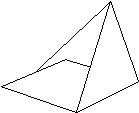
999 VISION3D DXF 0 SECTION 2 HEADER 9 $ACADVER 1 AC1006 9 $INSBASE 10 0.0 20 0.0 30 0.0 9 $EXTMIN 10 0.0 20 0.0 9 $EXTMAX 10 1000.0 20 1000.0 9 $LINMIN 10 0.0 20 0.0 9 $LINMAX 10 1000.0 20 1000.0 0 ENDSEC |
0 SECTION 2 TABLES 0 TABLE 2 LTYPE 70 1 0 LTYPE 2 CONTINUOUS 70 64 3 Solid line 72 65 73 0 40 0.000000 0 ENDTAB 0 TABLE 2 LAYER 70 6 0 LAYER 2 1 70 64 62 7 6 CONTINUOUS 0 ENDTAB 0 TABLE 2 STYLE 70 0 0 ENDTAB 0 ENDSEC 0 SECTION 2 BLOCKS 0 ENDSEC |
0 SECTION 2 ENTITIES 0 3DFACE 8 1 62 1 10 -0.5 20 -0.5 30 -0.5 11 -0.5 21 0.5 31 -0.5 12 0.5 22 0.5 32 -0.5 13 0.5 23 -0.5 33 -0.5 0 3DFACE 8 1 62 1 10 -0.5 20 -0.5 30 -0.5 11 0.5 21 -0.5 31 -0.5 12 0 22 -0.5 32 0.5 13 0 23 -0.5 33 0.5 0 LINE 8 1 62 1 10 0 20 -0.5 30 0.5 11 0 21 0.5 31 -0.5 0 ENDSEC 0 EOF |